Tired of prompt fatigue? Unlock your creative potential with the Master Key for ComfyUI. Every digital artist knows the feeling. That blinking cursor in the prompt box… a tiny, digital void staring back at you, waiting for an idea you don’t quite have yet. It’s the modern-day version of the blank canvas, and it can be the single biggest barrier to creativity. We have the most powerful art-generation tools in history at our fingertips, but they are still just that—tools. They wait for a command.
What if you had a collaborator sitting next to you—an tireless AI Art Director—that could look at an image, or even a vague idea, you find interesting, understand its essence, and then hand you a complex, evocative, and often wonderfully surprising prompt to kickstart your next masterpiece?
That’s the philosophy behind the Master Key, my custom ComfyUI node designed not just to follow commands, but to unlock creative potential.
It’s an idea engine. A tool for curated serendipity. It uses the power of Google’s Gemini Pro to act as your ultimate creative partner, fluent in multiple languages of inspiration.
- It can look at an image and see the unspoken story within the scene.
- It can listen to an audio file—a piece of music, a sound effect, your own voice—and translate its rhythm and mood into visual concepts.
- It can take a simple text idea and expand it into a rich, detailed narrative, perfect for complex compositions.
It doesn’t just process data; it understands context. It then hands you the key—a complex, evocative prompt ready to unlock a door in your imagination you might not have even known was there.
How Does The MasterKey Work
Maybe a year ago I started to feel a type of mental block on my creativity, and writing prompts as well as coming up with unique content became painstakingly hard. And let’s be honest, you’ll only get so far from trying to find your creativity in other peoples work. And it gets even worse if you are working with several different models, that require different types of prompting.
It’s imortant to note thtat the Master Key node doesn’t work alone (it’s not magic), but is working together with My Gemini API node (also a part of my Custom Comfy UI nodes on Github). Inside the node are a set of detailed instructions, telling Gemini how to react on various inputs and commands.
Installation
The node is part of the Creepy Nodes available on Github, and the easiest way to install it is to simply search for the nodes in ComfyUI manager.
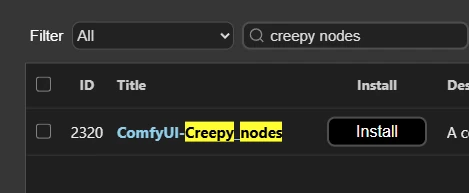
Manual installation
Open a command prompt from your /custom_nodes/ folder and type:
git clone https://github.com/Creepybits/ComfyUI-Creepy_nodes.gitThen type:
\python_embeded\python.exe -m pip install -r requirements.txtOr:
\full path to your python\python.exe -m pip install -r requirements.txtRestart ComfyUI
Examples
For these examples I started a prompt that I previously used for an SDXL image around a year and a half ago. The prompt I used is in the Master Key to the left and in the textbox to the right is the prompt, created by the Master Key, and resulted in the left image.
In this next example I instead wrote a really short prompt in the Master Key, which was translated to a long, rich and detailed prompt and resulted in the middle image below.
In this last example I let the Master Key interpret an mp3 clip from a cover of Whiskey in the jar and create a prompt from that.
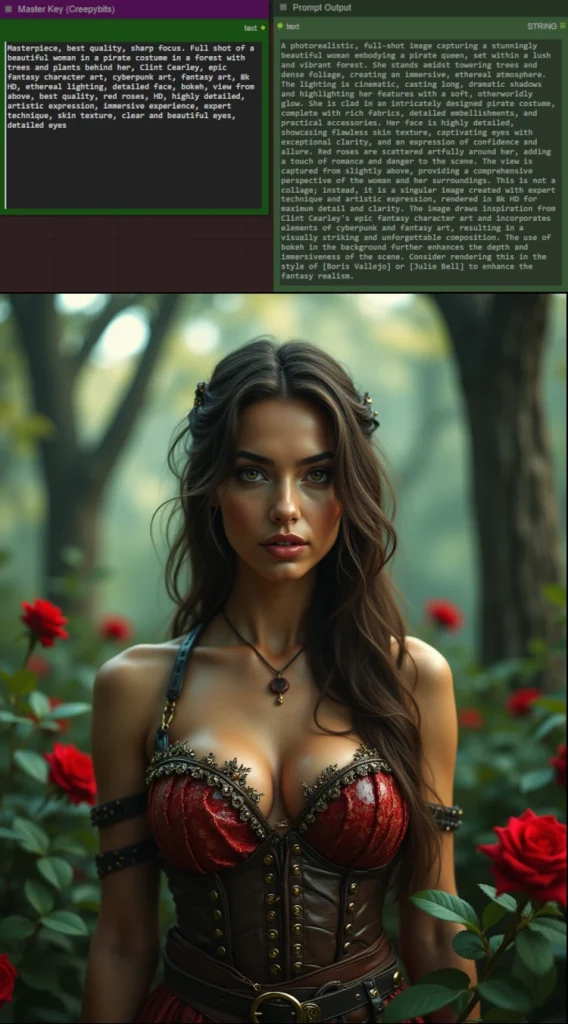

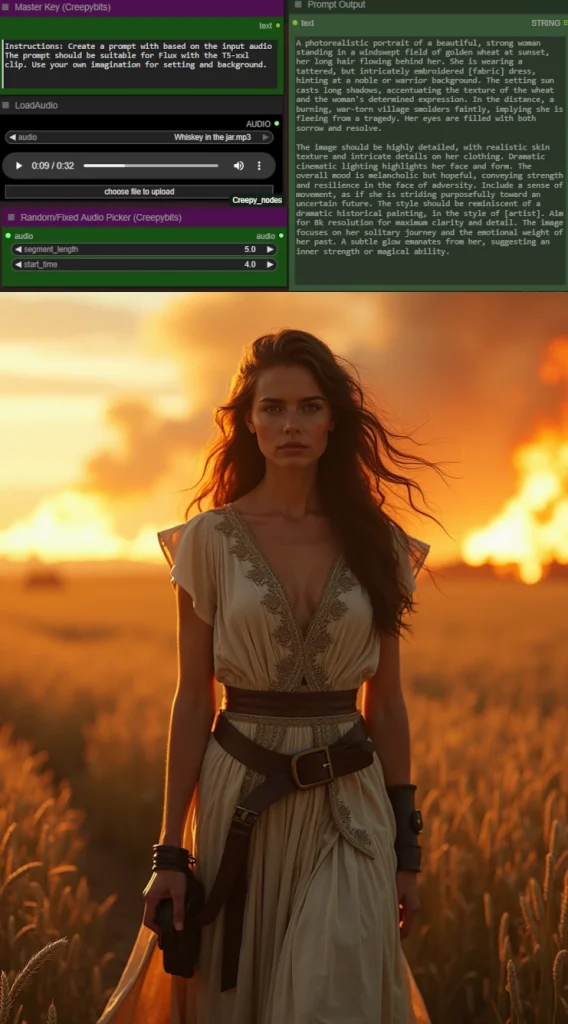
In the last example I use the image itself (created in SDXL 1.5 years ago) and gave the instructions to write a prompt based from that image. See image below.
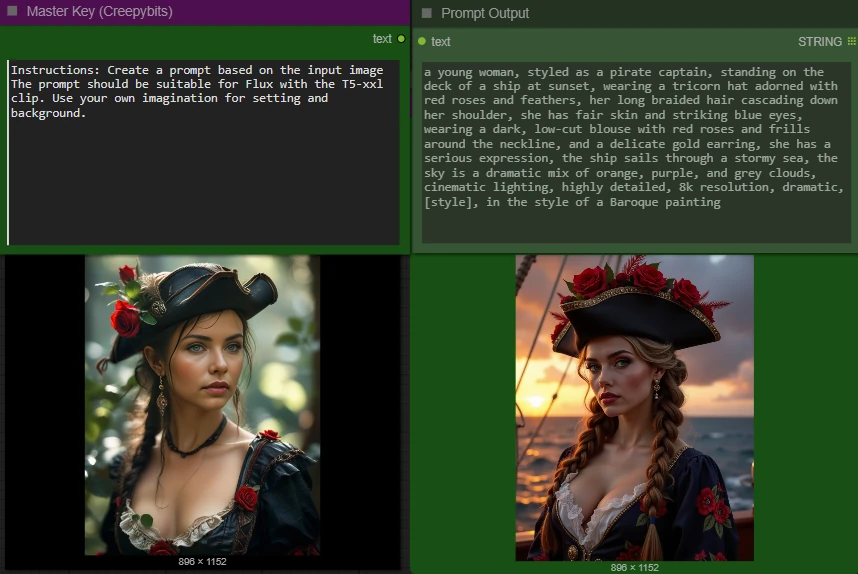
All the AI related work I do, I do on my spare time and most of it I share with the world completely free of charge. It does take up a lot of my time, as well as the cost for running this website. So if you do enjoy my work, please consider visiting my Patreon. I offer a few highly customized nodes and guides there, and I’m greatful for every bit of support I can get from users like you.
By signing up on mine and Nova’s newsletter, you will make sure you never miss any important updates.
You can download a sample workflow here: Flux – Gemini – Shuttle – Master Key
